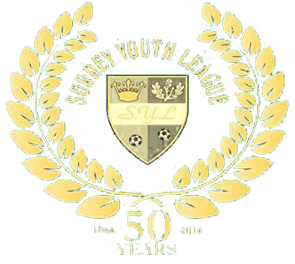To download a copy of Full Time FAQs for club secretaries click HERE
 Loading...
Loading...
Will the League use Prawnsandwich (PS) in the 2023-2024 Season?
Yes, however the only functions that the League will use are:
- Fees for sending out invoices and fines
- Staff for accessing contact details for Club Secretaries and Treasurers
- Reports for accessing the League’s Club Secretary Directory
Will the League require Clubs to use Prawnsandwich (PS) in the 2023-2024 Season?
Yes, but only Club Secretaries so that they can ensure all invoices/fines have been paid and to keep their Club Secretary and Treasurer information up to date. Unfortunately, Full Time does not provide the League with a list of Club Secretaries/Treasurers and there is no functionality to send invoices/fines
Why does the League require Club Secretaries to be added as a Team Secretary to every Team in the FA Club Portal?
There is no Club Secretary login in Full Time, so unless Club Secretaries are added as a Team Secretary to each of the Teams at their Club, they will not be able to access the administration side of Full Time for their Club
What are the benefits for Club Secretaries to have access to the administration side of Full Time?
- Results you can see if a Team have/have not submitted their result via SMS, avoiding a fine if you are able to remind them before the deadline!
- Match Reports you can see if a Team have/have not submitted their match reports, avoiding a fine if you are able to remind them before the deadline!
- Fixtures you can see fixtures, providing you with an overview of all the fixtures that have been provided to your Club
- SMS you can administer which people (a maximum of two) will be responsible for receiving and then sending the result via SMS each week for every Team
- Fixture Notifications you can administer which person is the Primary Contact for each of your Teams. This one person will receive email fixture notifications for the Team they are the Primary Contact for. The system does not allow more than one person to receive email fixture notifications.
If a Club Secretary is set as a Team Secretary, will they receive email fixture notifications for every Team?
No, email fixture notifications will only be sent to the person you have set up as the Primary Contact in Full Time. However, if you are the Primary Contact for a particular Team then you will receive the email fixture notifications
If a Club Secretary is set as a Team Secretary, will they receive SMS notifications for every Team?
No, SMS notifications will only be sent to the person/people you have set as an SMS administrator in Full Time. However, if you are the SMS administrator for a particular Team then you will receive the SMS notifications
How do I add a Club Secretary as a Team Secretary to every Team in the FA Club Portal?
- Click here to go to the FA Club Portal
- Click on the Teams tab
- Click on the Officials tab under Team Requirements, for every Team
- Click on the Add Official tab
- Click on the name of the Club Secretary and press Add New Official
- Click on Administrator and choose Team Secretary, then press confirm
How do I create SMS Team Administrators?
- Click here to go to Full Time Admin
- Click on the SMS tab and choose Teams
- Select the correct Fixture Group (this is the Team’s division. For the time being, divisions have only been created as age groups – “All U8 Teams” for example)
- Find your Team
- Click on Add New
- Choose the Team Administrator from the drop down list
- Press Create
- The screen will then show the below. As you can see only one person has been added, but you do have the ability to add a maximum of two contacts
How do I create Primary Contacts?
- Click here to go to Full Time Admin
- Click on the People tab and choose Primary Contacts
- Tick on the box next to the person that you want as the Primary Contact – the only person that will receive email fixture notifications
- In the below example you will see that Vicki is the Primary Contact so she will receive email fixture notifications regarding the Team SYL U16 Purple. Karen Bailey, Bob Dick and Frank Thompson are appearing in the list, but as the tick does not appear next to their name, they will not receive email fixture notifications
Our Club have a Team on the Club Portal, but they are not appearing in Full Time, what should I do?
- Please email Bob Dick (Dick@SurreyFA.com) with the details
How do I find a list of people associated with Teams at my Club?
- Click here to go to Full Time Admin
- Click on the People tab and choose List People
- If a person is appearing in the Club Portal but they are not appearing in Full Time, please email Bob Dick (Dick@SurreyFA.com) with the details
Why do I need to ensure that people associated with Teams at my Club have a valid/correct email address that has been verified in Full Time?
If an email address is incorrect and not verified in Full Time then:
- The Primary Contact will not receive email fixture notifications, as the system will only send emails to verified email addresses. This means the Team the person is the Primary Contact for will not receive any email fixture notifications
- There is functionality in Full Time to allow Fixture Secretaries to email Team Contacts directly from the system, so communications will be sent to Teams using this facility. The system will only send emails to verified email addresses, so anyone without a verified email address will not receive important communications from Fixture Secretaries
- Neither Club Secretaries nor the League can amend the email address or verify an email address for another individual. Amendments must be made by the individual in their FA Account which they can access here
- Email verification is League specific, so if you or your Team Contacts have verified your email address with another League previously i.e., Surrey County Womens & Girls League (SCWGL) or Surrey Primary League (SPL), you still need to verify your email address via the email you receive from Full Time on behalf of the Surrey Youth League (SYL)
- If you or your Team Contacts click on “if you do not wish to receive emails please click here” on the verification email you will not receive any emails/notifications from the League this season
Why do I need to ensure that people associated with Teams at my Club have a valid/correct mobile number in Full Time?
If a mobile number is incorrect in Full Time then:
- Your SMS Administrator (for sending in results) will not receive an SMS from the system on the morning of their match day. This will mean that a result will not be entered for that Team and a fine will be issued by the League
- Please note that neither Club Secretaries nor the League can amend the mobile number for another individual. Amendments must be made by the individual in their FAN which they can access here
Who will receive email Fixture Notifications?
Please remember that only the Primary Contact for each Team will receive the email fixture notifications
What will an email Fixture Notification look like?
Only the Primary Contact for each Team will receive an email similar to the below
Notes about the above
- SYL Test is the division that the Team has been entered in
- Wed 02 Aug 2023 is the date that the fixture has been scheduled to take place
- 00:00 is the time. We will be purposely setting the time to 00:00 for all fixtures as it will be the responsibility of the home Team to provide the time of the fixture to the away Team when sending out the match details
- SYL U16 Purple is the home Team
- SYL U16 Red is the away Team
- Venue is set as “Details of an approved ground will be provided by the Home Team” for every Team. It will be the responsibility of the home Team to provide the venue details when sending out the match details. When you receive the match details, please ensure the venue appears on the League’s approved ground list
- Home Team Contact is the Primary Contact for the home Team. Vicki will be the only person to receive email fixture notifications for the Team SYL U16 Purple
- Away Team Contact is the Primary Contact for the away Team. Frank will be the only person to receive email fixture notifications for the Team SYL U16 Red
Will an email Fixture Notification be sent if there is a change to a fixture?
Yes, the Primary Contact for both Teams will receive an email notification (like the below) when a fixture has been changed in Full Time.
Will the Primary Contact receive an email reminder?
Yes, on a Sunday at 18:00 (6pm) the Primary Contact for each Team will receive an email notification reminding them of the fixtures that are appearing in Full Time for their Team for the next 8 days. The email notifications will look similar to the below
Does the Home Team need to contact the Away Team?
Yes, as per League Rules, an Officer of the home Club must give notice of full particulars of the location of, and access to, the Ground and time of kick-off to the Match Officials and an Officer of the opposing Club by 12.00 p.m. (Noon) at least FIVE (5) clear days prior to the playing of the Competition Match (i.e. if a Competition Match is scheduled for a Sunday then full particulars MUST be received by the opposing Club by 12.00 p.m. (Noon) on Tuesday preceding the Competition Match). If not so provided, the away Club shall seek such details and report the circumstances to the Competition. The away Club shall acknowledge receipt of such particulars to the home Club within 24 hours of receipt of the same. Failure to comply with this Rule will result in a fine in accordance with the Fines Tariff.
Please include the following information when sending the match details:
- Time: Kick-off time and the time Teams can access the venue
- Venue: Details of the approved ground (name and full address including postcode please)
- Pitch Type: Confirm if the pitch is grass or 3G, and what footwear is required
- Kit Colours: The colour of your shirts, shorts and socks to ensure there is no kit clash
- Referee’s Name: Please include the first name and surname of the referee you have allocated to the fixture. The League are unable to provide referees
- Local Information: Please include any relevant detail i.e., are there any parking restrictions, are dogs allowed, is food and drink available to purchase etc.
What will Teams be required to do on a Match Day?
- Submit Results via SMS: Home Teams will need to provide results via SMS before 23:59 (11:59pm) on the day of the match. Away Teams do not need to provide results via SMS
- Submit Match Reports via Full Time: Both the home Team and away Team will need to provide a match report via Full Time before 23:59 (11:59pm) on the day of the match
How does the Home Team submit Results?
Results must be submitted via SMS by the home Team. The one or two people that have been set up as an SMS administrator in Full Time, will receive an SMS on the morning of the match, which looks like the below.
Notes about the above
- SYLU is the SMS Short Code that Full Time has assigned to the home Team
- SYL0 is the SMS Short Code that Full Time has assigned to the away Team
- SMS Short Codes will be provided to each Team. The SMS Short Code will be a unique code for each Team, and must be used when the home Team submits their results to the League via SMS
- Test: A test of the SMS system will take place before the beginning of the season to ensure each Team receives an SMS. Teams will be asked to respond to ensure they can submit SMS results
After the match has taken place, and before 23:59 (11:59pm) on the day of the match, at least one of the home Team SMS administrators, who received the SMS that morning, must reply with the score to avoid a fine. If you do not receive an SMS on the morning of the match or you are unable to submit the result via SMS, you are able to submit the result via Full Time via the Team Admin Result Entry section here
How does the Away Team submit Results?
It is not required for the away Team to submit results via SMS. It will be the responsibility of the home Team to provide the result. The one or two people from the away Team that have been set up as an SMS administrator in Full Time, will receive an SMS on the morning of the match, but this can be ignored.
When is the deadline to submit results via SMS?
23:59 (11:59pm) on the day of the match to avoid a fine
Will Match Reports need to be submitted by Teams?
Yes. Match reports will need to be submitted by both the home and away Teams. The League will provide further information regarding this shortly.
When is the deadline to submit Match Reports?
23:59 (11:59pm) on the day of the match to avoid a fine